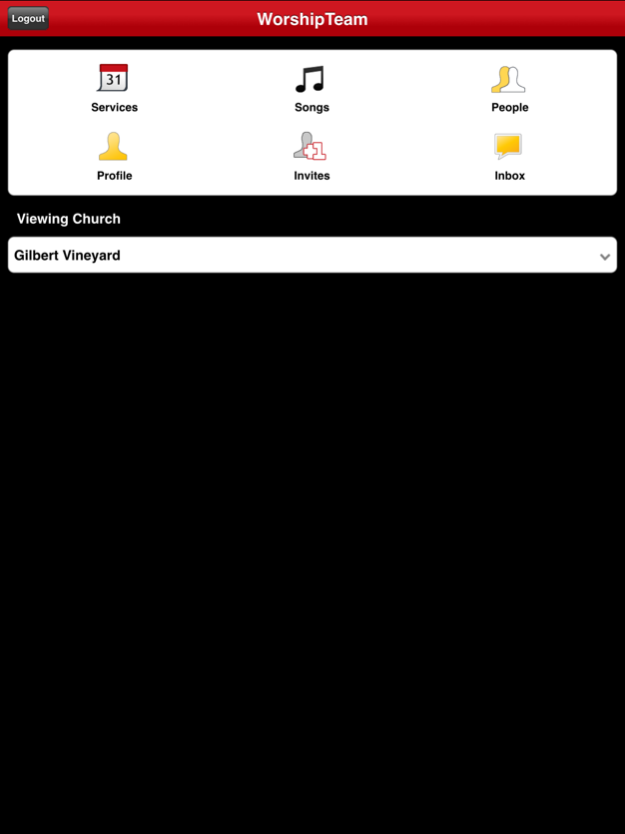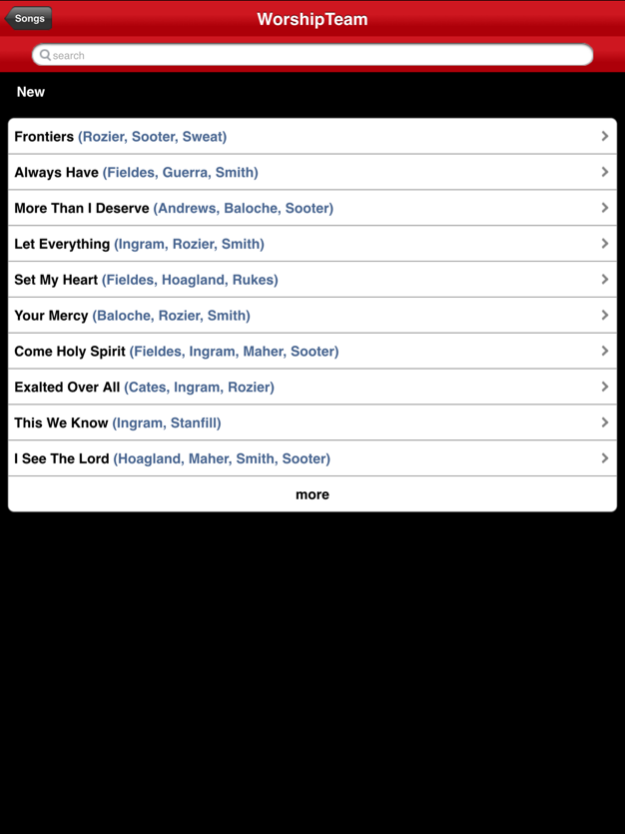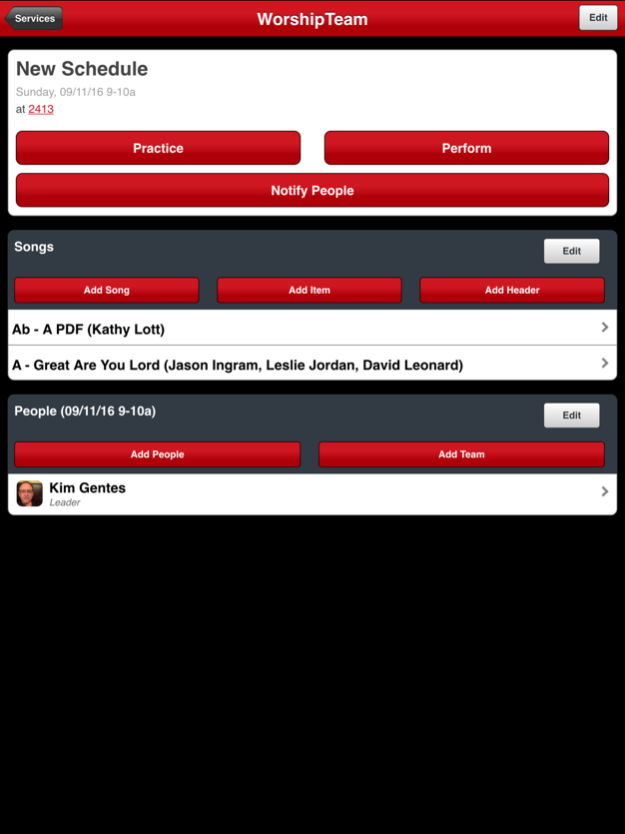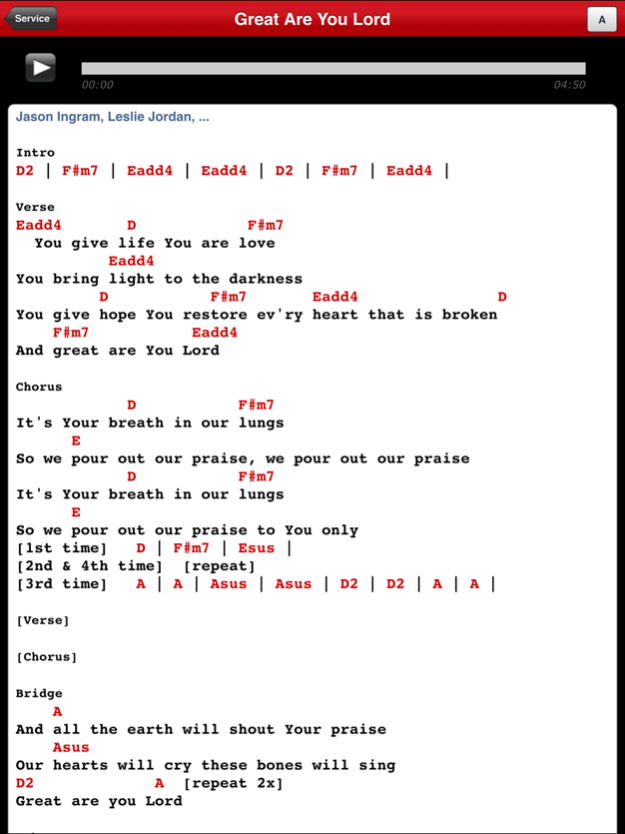WorshipTeam 1.6.8
Continue to app
Free Version
Publisher Description
You must already have an account with WorshipTeam to use this software.
-----------------------------------------------
The Complete WORSHIP TEAM TOOLSET:
At WorshipTeam, we know what worship leaders need, because we are worship leaders too. This system is built to save worship leaders time, and get things done. WorshipTeam includes service building tools, over 9500 of your favorite worship songs (legal access with lyrics, chord charts and audio), calendar, people, communications and team tools.
SONGS: Thousands of preload songs, with lyrics, chord charts and audio. Ya, that's right, literally 9,500 of your favorite songs preloaded in the system database, accessible to every subscriber. And we add new songs every week, as they come out. Yes, we enter all the songs for you and they are waiting for you to use. Songs from hundreds of your favorite publishers, from EMI, Capitol, Brentwood Benson, sixsteps, Kingsway, Vineyard, Maranatha, Integrity, Hosanna, Hillsong, Jesus Culture, Word, Sovereign Grace and many others. No typing, manual editing or finding audio references. We have done it all, and it waits for you to use as you like it. All official and legal versions that is included with your subscription. No extra fees for songs. Of course, you can add your own songs too, if you and your church write your own songs. Anything you add is kept private your group so you know itís properly managed and legal.
SONG TOOLS and transposition: Chord charts and lyrics are synched up with the preloaded audio for each song. When you view or use a song, it is in the same key as the audio so you can practice right along with the original recording. The audio that comes with each song is from the original recording of that song. It is synced with the chord chart. However, if you don't like the original key, no problem. You change the key of the song in an instant. BOTH the audio and the chord chart will change key, so you can practice and listen along in the new key! Nice!
FULL FEATURES: The only full featured worship planner with thousands of legal songs included. Great tools for scheduling, service building, communications, and a massive preloaded, legal, song data base.
IT ACTUALLY WORKS: The proof is in the pudding. That is what mom always said. The "pudding" for a worship service is the songs. And for worship planners, we include the songs, others don't. Plus we have all the great features of a great planner such as: scheduling, notifications, multi-user access, people skills, multiple teams, upload documents, set/service building, communications, history, instant export to PowerPoint, MediaShout, mobile phone access and many many other functions. The most complete planner out there!
Jun 15, 2021
Version 1.6.8
- Enhanced audio tracking stats
- Bug fixes on sending messages
- Allow external links in service items when in perform mode
About WorshipTeam
WorshipTeam is a free app for iOS published in the Office Suites & Tools list of apps, part of Business.
The company that develops WorshipTeam is Worship Team LLC. The latest version released by its developer is 1.6.8.
To install WorshipTeam on your iOS device, just click the green Continue To App button above to start the installation process. The app is listed on our website since 2021-06-15 and was downloaded 2 times. We have already checked if the download link is safe, however for your own protection we recommend that you scan the downloaded app with your antivirus. Your antivirus may detect the WorshipTeam as malware if the download link is broken.
How to install WorshipTeam on your iOS device:
- Click on the Continue To App button on our website. This will redirect you to the App Store.
- Once the WorshipTeam is shown in the iTunes listing of your iOS device, you can start its download and installation. Tap on the GET button to the right of the app to start downloading it.
- If you are not logged-in the iOS appstore app, you'll be prompted for your your Apple ID and/or password.
- After WorshipTeam is downloaded, you'll see an INSTALL button to the right. Tap on it to start the actual installation of the iOS app.
- Once installation is finished you can tap on the OPEN button to start it. Its icon will also be added to your device home screen.